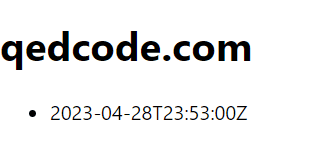Match Successor Facts
Let's read some posts from the Replicator and show those on the site component.
First we need to write a specification that matches posts of a site.
A specification begins with the model, and matches facts of a particular type.
Define this specification at the top of SiteContainer.tsx:
import { model } from '../model';
import { Post, Site } from '../model/blog';
const postsInSite = model.given(Site).match(site =>
site.successors(Post, post => post.site)
);Let's break this down.
Starting from the model, we'll define a specification that takes a given Site.
It matches facts based on a function.
The site is the parameter.
In this function, we can get all facts of type Post.
But we can't stop there.
We have to join them to the site parameter.
This gives us only the posts that are related to the site.
Now we can use this specification to get the posts for the site.
We do this with the hook useSpecification.
Call this hook in the SiteContainer component:
import { useSpecification } from 'jinaga-react';
import { j } from '../jinaga-config';
export function SiteContainer({ site }: SiteContainerProps) {
const { loading, data, error } = useSpecification(j, postsInSite, site);
//...
}Hover over each of those variables to see their types.
The loading variable is a boolean that indicates whether the specification is still loading.
The data variable is either a Post[] or null.
And the error variable is either an Error or null.
We can use these fields to determine what to render. In React it looks like this:
return (
<div>
<h1>{site?.domain}</h1>
{ loading ? <p>Loading...</p> : null }
{ error ? <p>Error: {error.message}</p> : null }
{ data ? <ul>
{ data.map(post =>
<li key={post.createdAt.toString()}>{post.createdAt.toString()}</li>
) }
</ul> : null }
</div>
);In React Native:
return (
<View>
<Text>{site?.domain}</Text>
{ loading ? <Text>Loading...</Text> : null }
{ error ? <Text>Error: {error.message}</Text> : null }
{ data ? <FlatList
data={data}
renderItem={({ item }) => <Text>{item.createdAt.toString()}</Text>}
keyExtractor={item => item.createdAt.toString()}
/> : null }
</View>
);If you have initialized your replicator using the write endpoint, then you should have a post. Refresh the page, and that post should appear.
Well, it will appear as a date, but that's a start.